This is a how to guide so you can test some really basic functionalities for drupal 9 with simple editor or gutenberg
Step 1
Login with the credentials given to you to http://www.drupal9.dev/user
Step 2
Check what you can see.

Left is the logo, right log informations and at center shortcuts that you can .
- Add news (simple editor)
- Add advanced news (gutenberg editor)
- Check simple demo
- Check gutenberg demo
In the first link you will be able to add a news item with simple editor.
In the second link you will be able to add an advanced news item with sgutenberg.
In the third link you can check a premade demo page for simple news item.
In the forth link you will be able to add a news item with gutenberg editor.
Step 3
You can have an open tab to see the demo pages and click to Add news (simple editor) which will look like that:
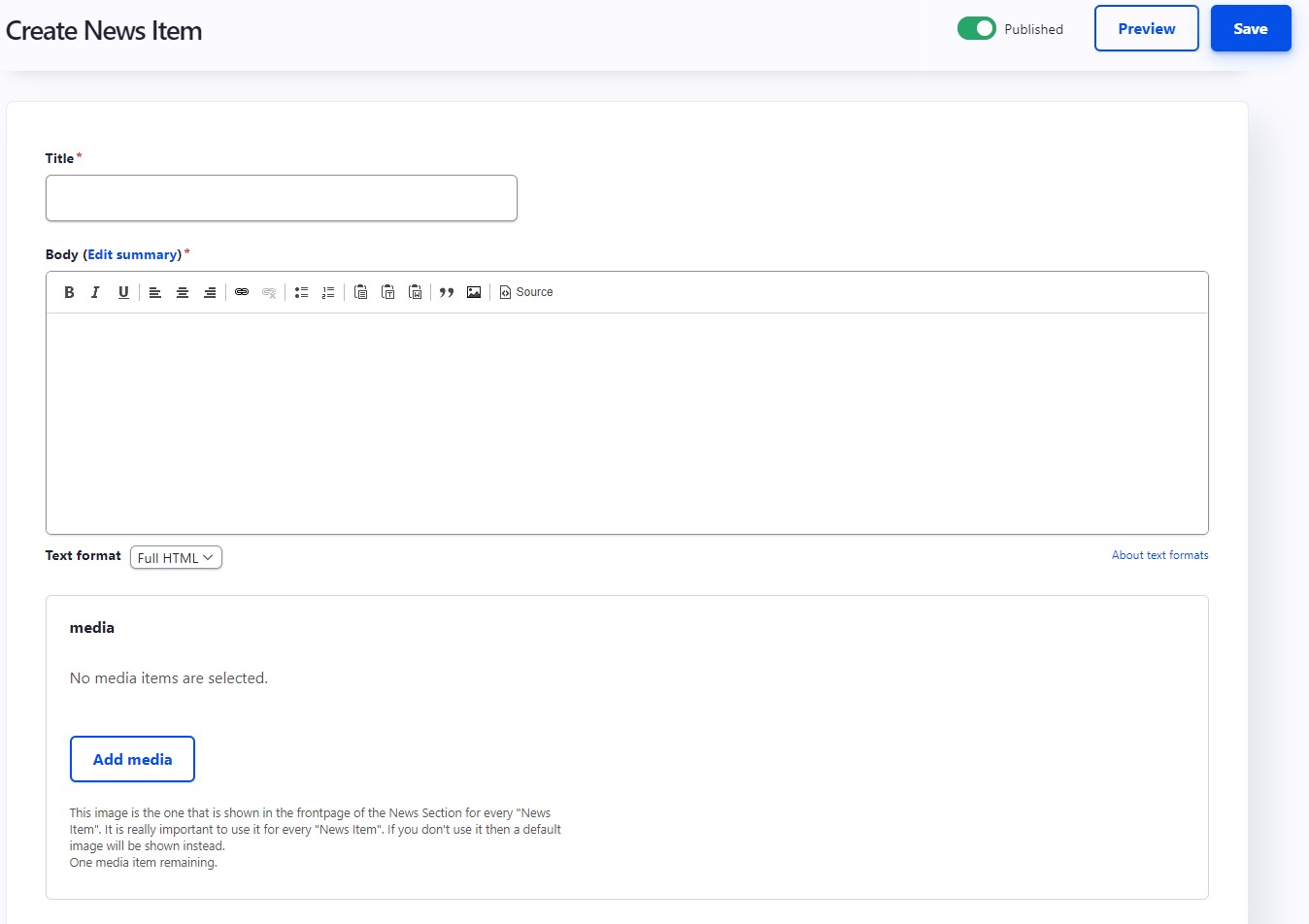
We have a simple editor with bold, italic etc like office word. Click save to view the newly created content.
Step 4
You can have an open tab to see the demo pages and click to Add advanced news (gutenberg editor) which will look like that:
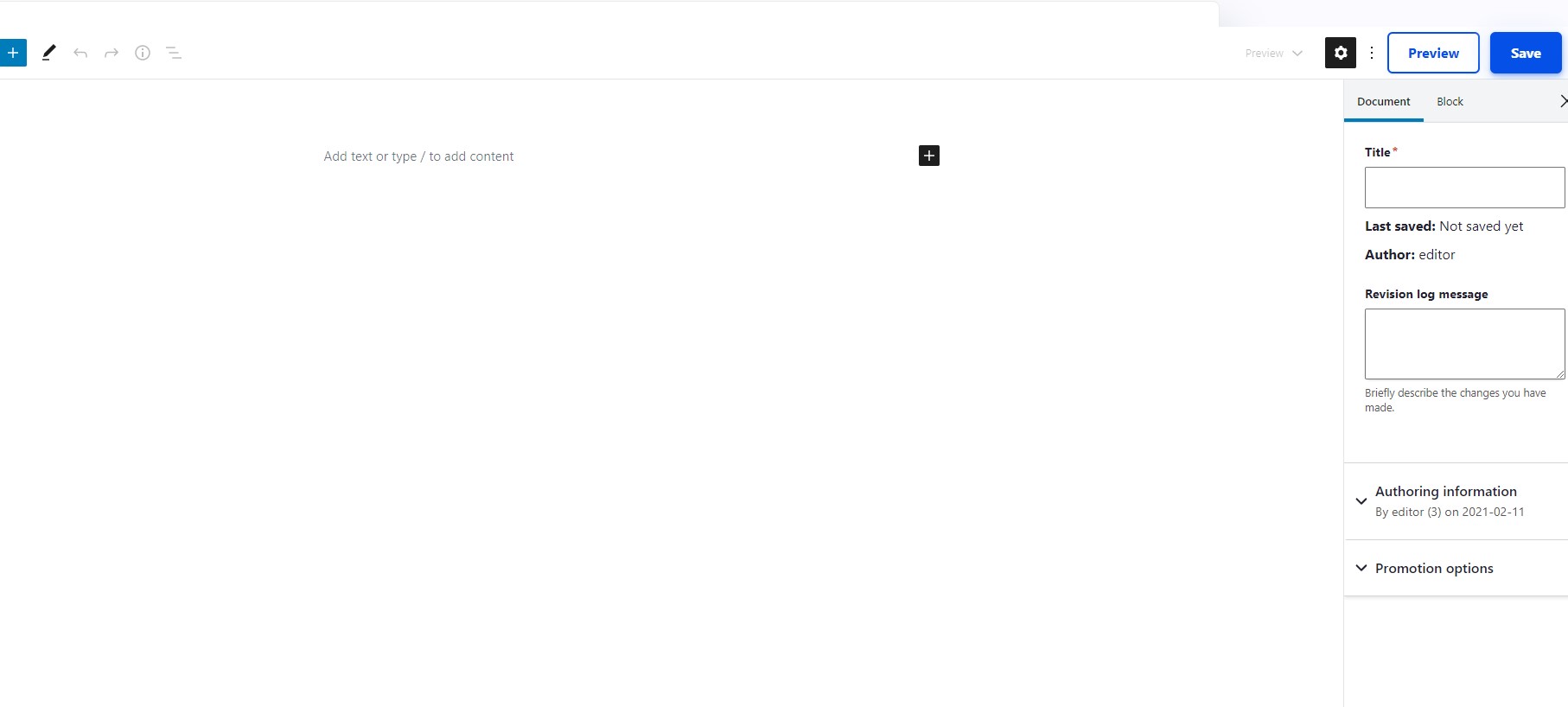
Step 5
Using gutenberg (you add blocks by cliking the + icon):
First you add a heading by typing something and then make it a heading:
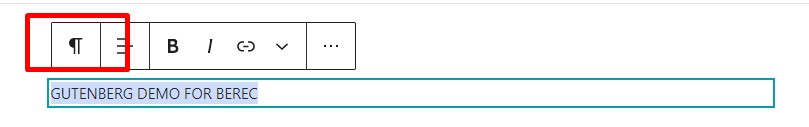
Second you add a group:
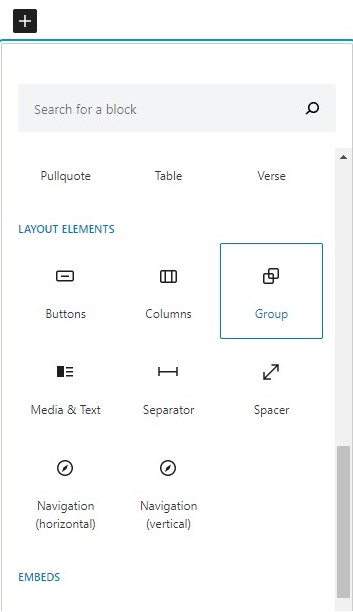
Then, inside group with have unlimited options and combinations as you can see in demo pages and below:
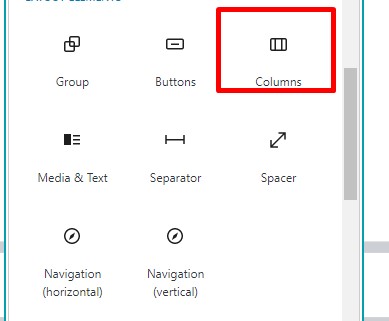
Inside columns again with + you can add whatever you want.
Also you can add items before and after the block (everything in gutenberg is called a block):
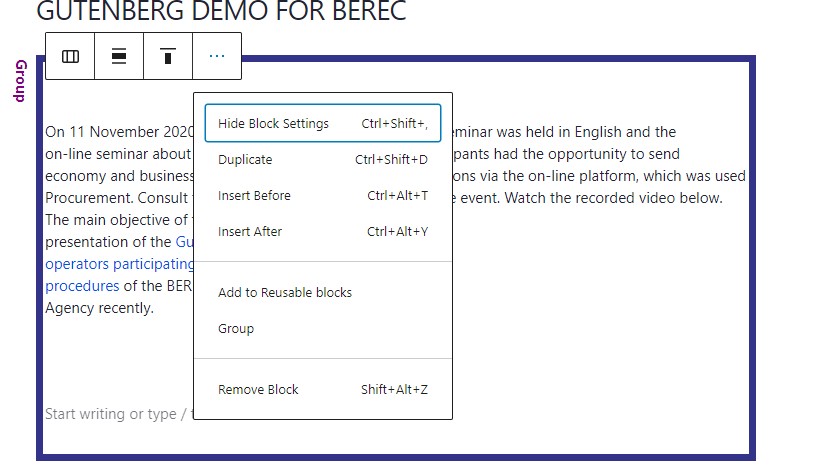
Finally the blue button for save and you can see your gutenberg creation.
Note: Sometimes since this is a live layout editor we might do something wrong. We will get an error after entering the same item that it will tell to resolve it. Don't worry, do it. Also don't afraid to experiment as much as you want even if you "break" something (which is almost impossible) it can't affect functionalities, code and other stuff running in back.
